As a business owner, you know exactly what it feels like to have a great experience you want to rave about and we know you want your customers to feel that exact same way.
So, you go above and beyond their expectations and they are absolutely in love with a job well done.
That’s fantastic that they’re thrilled with your service. But, truthfully, leaving you a review may not have even crossed their mind even if they are 100% willing and ecstatic to do so.
That’s why it’s important to ask for a review, so we don’t leave it up to chance. Not only does it help you attract new customers, but it also shows you value feedback and are committed to providing great service.
How do you ask for reviews in a friendly and effective way? Here are four steps to secure more Google reviews today!
Step 1: Make sure your business is listed on Google.
This part may seem like a no brainer, but in order for you to start collecting reviews you have to have a Google Business Profile. This is easy to create if you don’t have one and all you need is to enter your business information and verify your ownership. If you’re not sure, here are the exact steps from Google.
Step 2: Ask in a friendly way.
No one wants to come off as too pushy or too timid. So, it’s important to know what you’re going to say before you say it. Your clients appreciate having their feedback valued — so you’re half way there.
If you’re already talking to them in-person, face to face is great! However, email and text work well too because then you can even include a link:
Here are some examples of how you can start the ask for a Google review:
Example 1:
“Thank you so much for letting us serve you! Your support means everything to us. If you have a moment, could you leave us a review on Google? That would help us tremendously!”
Example 2:
“Hey! We hope everything met or exceeded your expectations. If you have a minute, we would be grateful if you could leave us a review on Google. It helps us share our business with more people like you.”
Step 3: Make it easy.
Now, it’s important to provide a link to your Google Business Profile. Making it easy for them to leave a review means the more likely they will be to leave a review.
Here’s how to get your link (view steps from Google here):
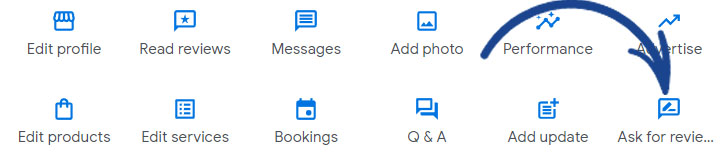
- Go to your Google Business Profile dashboard.
- If you’ve already verified your business this is as simple as doing a Google search for your business name.
- Click on the “Ask for Reviews” button and copy the link provided.
- Include the link in your email or text message for a review. You can even add it to your business card!
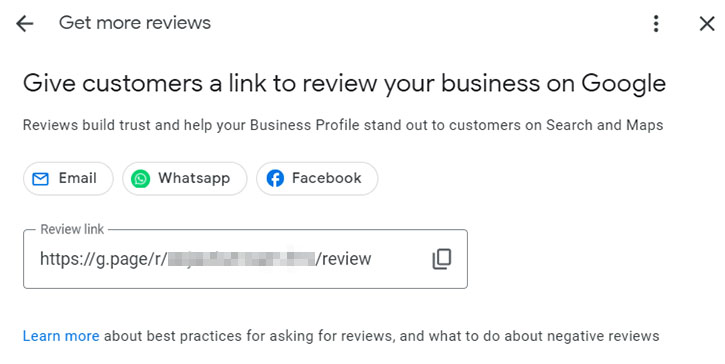
Step 4: Always respond to reviews.
Nothing shows you value your client’s feedback than responding to the reviews and comments they leave for you. Even if it’s a negative review (Just remember to be nice in a negative review too because potential customers will be reading that)!
That’s it! Just like when you’re searching for a product online and reading the reviews first, your potential clients are checking out your reviews before they commit to your service.
So, make sure you ask on every satisfied job because you can always use another 5-Star Google review.
Need help making sure you can focus on your best work so you can always get 5-Star Google reviews from clients? Lnvo can help.
Start today for free (no subscription required) and see exactly how Lnvo can simplify your projects and make work easier.







