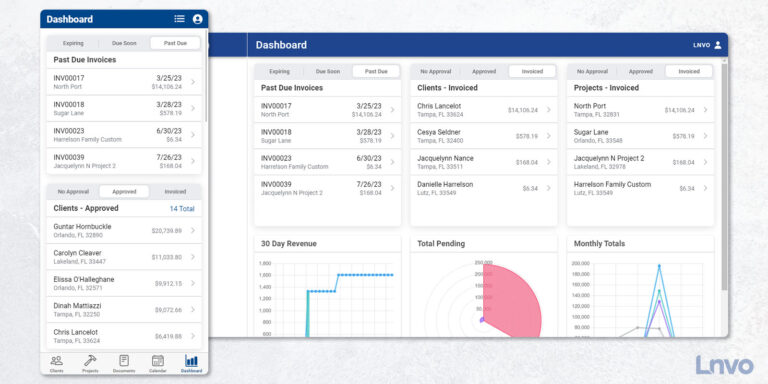One of our core goals at Lnvo is to help you focus on what will grow your business.
The Dashboard view is your at-a-glance reporting for some of the most important numbers and actions needed in your business.
Here you’ll find widgets you can reorder or turn on or off to your liking.
In a snap you can see documents, clients, and projects that need your attention.
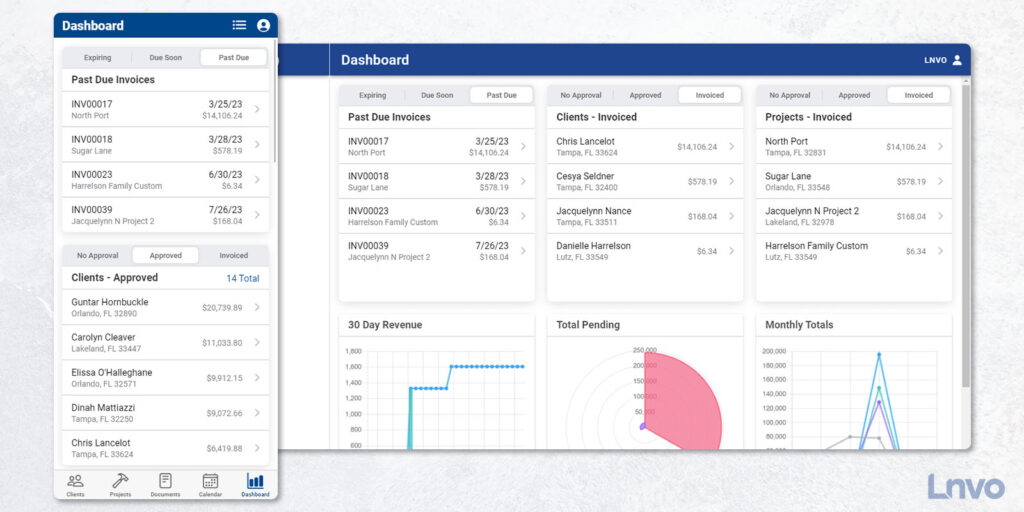
Each document widget has three tabs showing you the latest five documents that match. If you have more than five that match you’ll see a total in blue in the top right of the widget. Tap that total and a complete list will appear in a new view.
The other great widgets in your dashboard include snapshot charts of your last 30 days of revenue, total amounts pending, and monthly revenue totals.
Each one is interactive to show you more info or hide what you don’t want to see.
Think of these graphs as a business health report. It’s always important to have a pulse on your business.
The last widget is Activity History. Here you can see every action that was taken in your Lnvo account, even if it’s by another user.
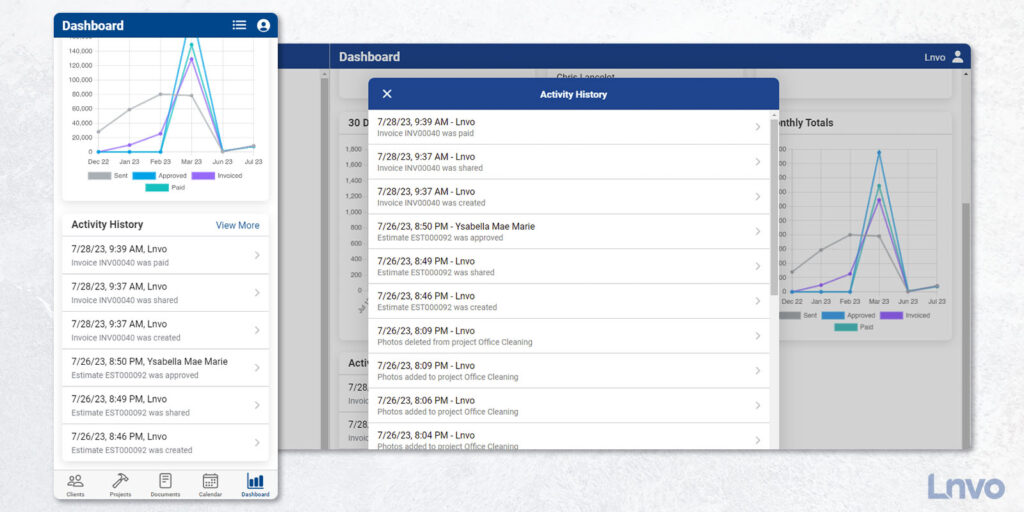
You’ll find timestamped events such as photos being added to a project or an invoice being marked paid.
Think of Activity History as one amazing audit log so you can see who’s doing what and when.
Finally, if you click into any event in Activity History it’ll take you right to that client or project.