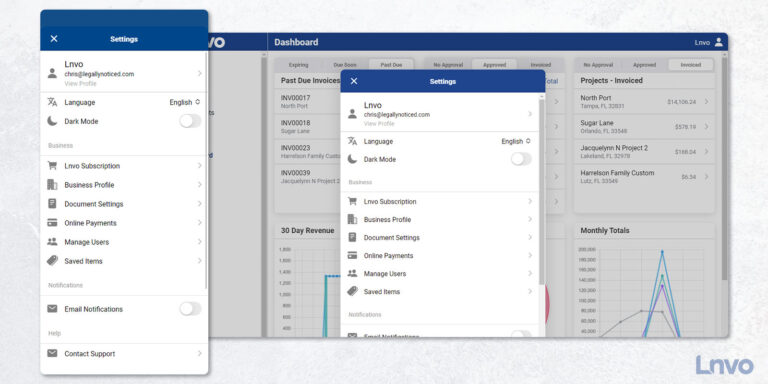When you sign into Lnvo for the first time, one of the initial steps you should take is to update your Business Profile.
Start by clicking the User or Profile icon in the top right corner. This will bring up your Settings.
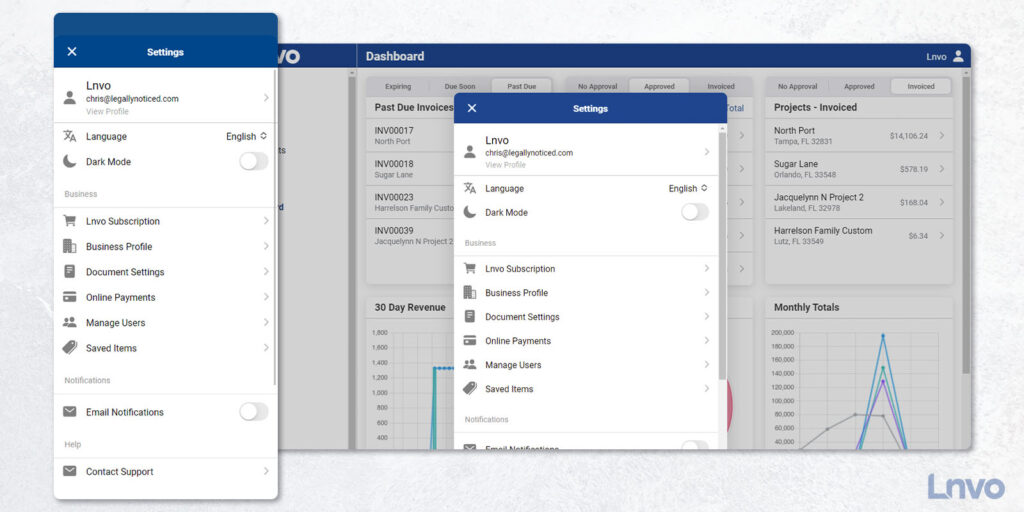
Updating your Business Profile & Document Settings are important first steps because this is where info will be pulled for your project documents and for integrating your Stripe account.
Don’t worry, you can always come back and update these anytime.
Under Business Profile you’ll be able to add your logo, contact info, and address.
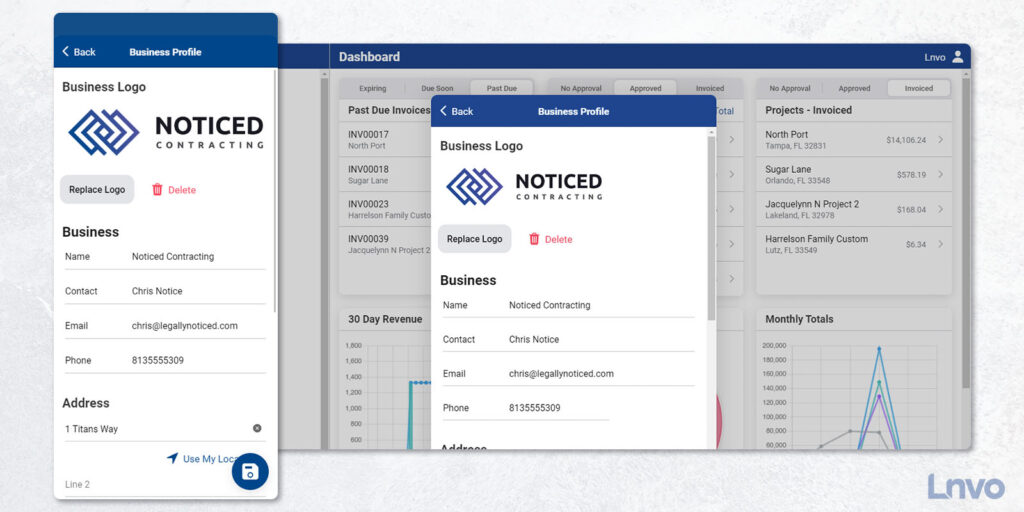
You’ll also be able to add your website and a brief overview about your business – which is good practice to distill your business into a short pitch.
Under Document Settings you’ll see toggles for automatic client reminders, time zone, and what prefixes you’ll use on your documents.
We recommend the default prefixes for easy distinction, but you’re free to make it your own.
Also inside of settings you’ll be able to control:
- Language Preference
- Dark Mode On or Off
- Your Lnvo Subscription
- Setting Up Your Online Payments
- Managing Users
- Viewing and Adding Saved Items
- Enabling Push and/or Email Notifications
Finally, you can also edit your personal user profile and password or contact support.