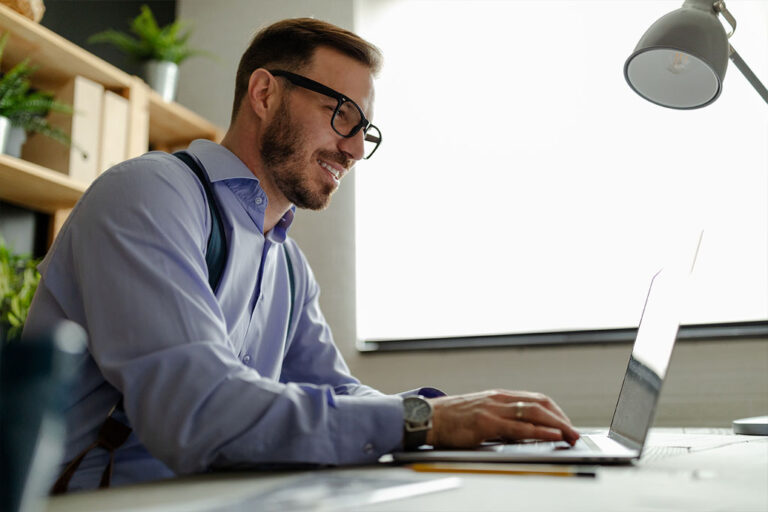It’s no secret that good communication is the backbone to a successful project. When you communicate clearly and the client understands then things seem to move smoothly and fall into place.
If you set up your expectations and timeline for the project, approval, and payment you’ll be sure to have an easier time getting paid on time.
Tell Them What’s Happening and When
Is there such a thing as overcommunicating? Sure, but most people under communicate normally that if you think you’re overcommunicating, it’s probably just the right amount.
In fact, most clients say that they’d rather be overcommunicated with than receive little to no communication at all.
Obviously, keep communication during normal business hours (typically the hours your client would expect) and be up front with your timelines.
How to Send an Estimate for Approval
If you expect to send them an estimate for their approval, let them know you’re getting ready to send it and you’d like them to take a look and approve it within the next 24 to 48 hours
Plus, it’s good practice to tell them to reach out back to you anytime if they have questions. Clients always feel good when you let them know you’re in their corner.
Lnvo makes the next steps easy. As soon as you send an estimate for approval, the client will receive an email with a PDF to easily view the estimate and a secure portal link to pull up the project alongside any photos and notes you’ve taken.
Lnvo instructs them to review the estimate through the portal so they can also approve it right there on the spot. And once they do, you’ll both get a notification and copy of the signed estimate.
Plus, Lnvo lets your client know they can review the ongoing project anytime through that same secure portal link.
Sending Over a Change-Order
Sometimes the unexpected occurs and we have to prepare to send the client a change-order that affects the project.
Gone are the days of relying on only word of mouth to get your change-order moving. Lnvo makes this part super easy as well.
If you inevitably come upon a change-order, first let the client know what’s happening and why. Sometimes it is good news after all and that will really make you sound like the hero.
Even if it is not so favorable news, communicating thoroughly with what’s happening and how you have the client’s back to make sure it’s done right goes a long way.
When you’re ready to send the change-order through Lnvo you have the power to request payment now or defer it to the next draw.
Lnvo gives you control over your change-orders so you have one less expense hanging over your head.
Updating the Client with Visual Aids
You’ve heard the age-old saying, “a picture is worth a thousand words.” Any chance you get to update your ongoing projects with meaningful photos that show what’s happening in your project or will impress your clients, do it.
Through Lnvo’s project management you can upload as many high resolution photos as you want. And, Lnvo doesn’t compress the photos so it comes out looking like potato quality to your clients.
Send photos in high quality and view them in high quality.
Plus, add notes or a description to the photos to explain in even more detail what’s important for your client to know.
The visual aids with notes will be another platform of communication for your client to be in the know with what’s happening and when.
Finalizing the Invoice
By the time you get ready to finalize the invoice, this whole process in Lnvo will be familiar to both you and your client.
Just like before, if you haven’t already, let the client know you’re sending over the invoice and send it through Lnvo. They’ll get another email with a PDF preview of it attached as well as a secure portal link to review and pay.
Plus, during the project, you have the ability to have them pay for part of the invoice. So if you asked them to pay for a percentage of the invoice up front, you can easily do that in the invoice you send through Lnvo.
Lnvo will clearly show what’s being paid and keep track of the paid amount along side with what’s still left to pay.
The big goal, no matter the size of the project, is to create less stress and friction between you and your client. The more communication they receive from you, the more transparent the work becomes and often the more valuable in the mind of the customer.
Lnvo takes care of the rest to make it easy to send, view, review, approve, and pay. A client’s secure portal link will be like their own personal home page for their project. You look like the hero and you make sure you get paid on time.