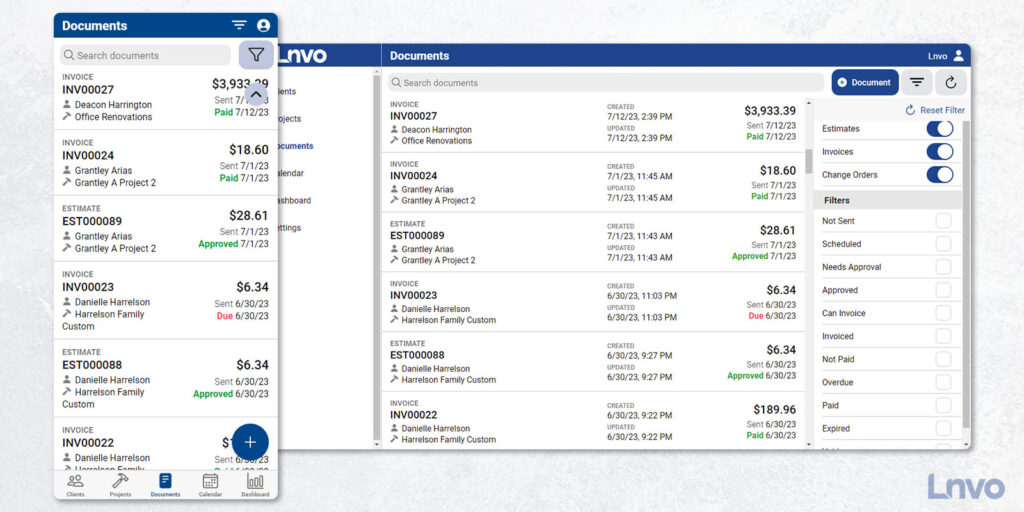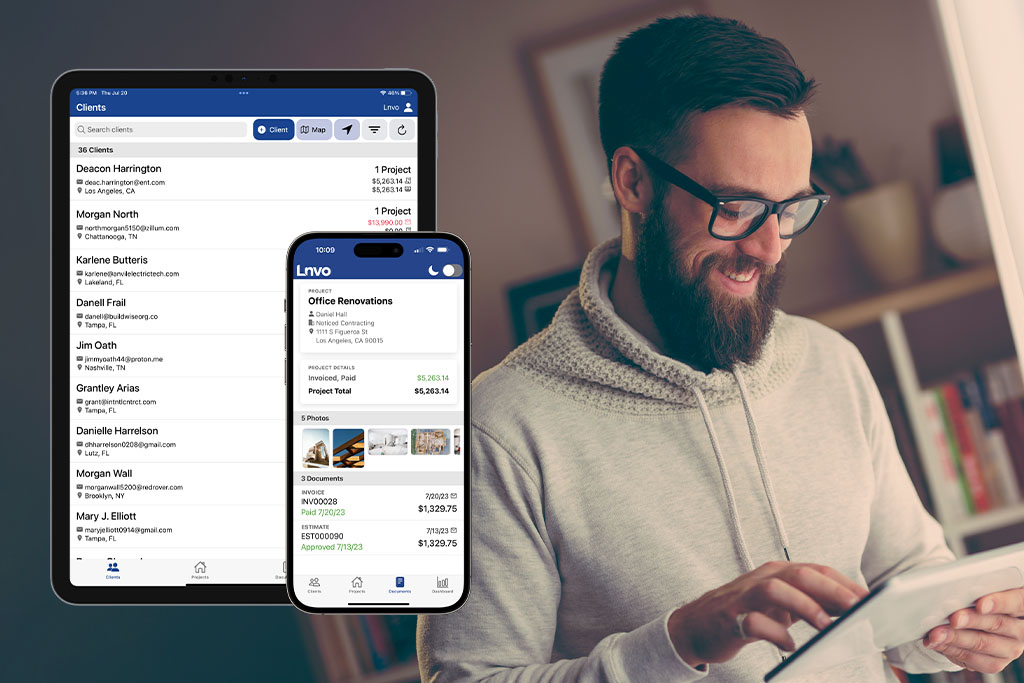Category: How-To
- •
- How-To, Knowledge Base, Lnvo
- •
- 2 min read
The Documents tab serves to give you quick access to every document you create.
In the top right corner, if you tap the funnel icon, a filters list pulls up for you to show or hide documents by type or status.
Need to see all documents that are overdue? Toggle the Overdue filter on.
Need to check which documents have not been sent yet? Toggle on the “Not Sent” filter.
Especially as you have more documents or are waiting on clients, this view will become your best friend to see specific documents all-at-once.
The List view will also have indicators for documents that are Approved, Due, Not Sent, or Paid.
Here’s the best part of the Documents view… When you’re ready to create a new invoice or estimate tap the “+” button in the bottom right corner.
Either option will take you to a new page to create that document with the ability to add or create a new client and project all in one single view.
This is the fastest way to create a new client, project, and estimate or invoice all at once.
Want your clients to pay you faster? Do you actually know who owes you money? Are you aware of people who pay you late?
When it comes to your invoices you may be making it harder for your clients to pay you. And, one of the most impactful things you can do to ensure business growth is making sure you’re paid on time.
Here are the top 5 things every single invoice you send should clearly state or have so you get paid faster.
## WHY DIDN’T THEY PAY ANYWAYS?
Ever get distracted from completing a task? So do your clients. And, it’s as easy as a notification coming up on their phone or the wind blowing in a funny direction.
It’s up to us to make sure we eliminate the obstacles for clients and make it clear how to pay you and when.
Clients may tell you they never got the invoice or maybe it got lost in email or spam. Maybe they even got it, but just forgot about it. Or worse, it just wasn’t a priority to pay you, so they put it off.
And sometimes a client is ready to pay, but they’re looking at your invoice and aren’t sure how to pay you.
That’s why it’s absolutely paramount you’re aware of your financials (meaning, who needs to pay you) and you make it super clear how to pay you and when.
## #1 - AVOID BAD INVOICING HABITS
Totally get it. You’re busy working day in and day out. So, you set aside some time on a Sunday night to get your invoices done and sent.
However, sometimes, so much time lapses between when you’ve done a job and you actually send an invoice that your client may have kind of forgot about paying you.
At that point, they’re not looking out for your email or you’re just not a priority to them anymore.
Lnvo helps you invoice on the spot, on the go, wherever you are. That way you’re not invoicing late or chancing your clients feel less connected when too much time passes.
Set aside time during your working hours to invoice regularly or make it a part of doing the job right there and then.
## #2 - DEFINE YOUR INVOICE CLEARLY
Another reason a client may not pay you right away is because they’re confused about the invoice you’ve sent.
Every invoice should have key items that clearly define who you are, why you’re invoicing them, and what they need to do.
Sometimes a client may ask you to specify a note or item on the invoice and if that’s missing, they’re inclined to not pay, since they’ll want that corrected first.
Make sure all your invoiced items are clearly described. If a client is confused or has questions they’ll stop the process of paying you and instead want to talk to you first.
Lnvo generates every invoice for you automatically with these key points in place so a client is never confused and always ready to pay.
## #3 - BE CLEAR ABOUT PAYMENT
Your payment terms should also be clear and displayed. The due date should be visible and obvious.
As a helpful rule of thumb you should also define your payment terms before you even send your invoice. That way your client knows what to expect and isn’t surprised by how and when you want them to pay.
Plus, be clear about how long you give them to pay you. Some people default to 30 days…but, does anyone really need a 30 day grace period to pay?
What if they could pay you within 3 days or immediately? Or perhaps you’re just collecting a partial payment now and the rest later?
Lnvo allows you to set these terms up so you can invoice and get paid your way.
## #4 - MAKE IT EASY
Besides having clear payment details, you’ll also want to make sure it is super easy for your client to pay you.
Paying you should be frictionless. Easy online payment options and links let clients pay the invoice as soon as they open it, even if it’s the middle of the night.
Give them multiple options if available or just clarify how you prefer payment before you even send the invoice over.
You did a great job, right? They want to pay you for your service. Make it easy for them.
## #5 - REMIND THEM TO PAY YOU
You probably are already in constant communication with your client. So, let them know when you’re about to send the invoice.
Then after you send it, give them a bit of time and then check and see if they got it. We all know sometimes emails just don’t get delivered or things weirdly end up in spam.
Lnvo has done its due diligence to help make sure your email invoices aren’t flagged as spam. Plus, you can easily send invoices via a text message with a Secure Client Portal link. Text messages are way more likely to be received and opened.
And, if they don’t pay you right away, make sure you send them a personal note and reminder. Personal notes actually help increase the likelihood of you getting paid faster.
Lnvo will also send out a reminder email on your behalf as the due date approaches or if a payment is past due. And, Lnvo will help you keep track so you know if they’ve paid the invoice or not.
All of these steps are important to help make sure you’re paid on time and fast. Doing your own due diligence of communicating expectations with your client can go a long way to make sure no one is confused and both parties agree.
As a business owner or entrepreneur, it is easy to feel overwhelmed by never-ending to-do lists. In fact, the big, daunting tasks on these lists may be the source of your business paralysis preventing you from finding real success.
Mark Twain wrote, “If it’s your job to eat a frog, it’s best to do it first thing in the morning. And if it’s your job to eat two frogs, it’s best to eat the biggest one first.”
Stay with me… the frogs Mark Twain is speaking of is a metaphor for those huge, boulder tasks. In fact, this quote became the premise for author, Brian Tracy, to give you a plan to “Eat That Frog.”
Brian Tracy leans into the idea of “eating that frog” providing you insight on how to overcome procrastination and accomplish your goals. Lessons that benefit every business owner.
## Identify and Tackle Your Biggest Task First:
The first step in prioritization is knowing what your most important tasks are. I get it, they’re all important, but which one will actually have the most impact if you take care of that one first? Which task will create a positive domino effect for other tasks going forward? Which one, if crossed off, will free your mind to think about other tasks clearly?
Identifying this “frog” task is pivotal for setting yourself up for success. Once you accomplish it you build momentum for the rest of your day. In fact, after you “eat that frog,” nothing else seems so bad. It is a snowball effect of maximum productivity and empowers you to conquer your next challenges.
## Prioritize and Focus on High-Value Activities:
There’s a good chance you’ve heard of the 80/20 rule, as it has become a staple in explaining so many aspects of our lives. This rule, or Pareto Principle, teaches us that 80% of our results will come from 20% of our input.
Said another way, this means that 20% of our tasks will actually have the biggest or 80% of our desired outcomes.
Operating under this truth allows us to sideline those less important tasks or busywork, and focus on the high-value to-do’s that will have the most impact in our business and lives. Focusing on this 20% will optimize your time and energy while maximizing success.
## Tools to Master Time Management and Avoid Procrastination:
The ideas of “eating that frog” and focusing on our 20% are cornerstones for our best time management practices. However, just knowing the principles is not enough, we must be able to take action.
Having effective tools at our side will allow us to wage war against procrastination. These tools can be as simple as task lists or calendars. Having what is most important written down gives you a prompt to complete it. With practice, these tools will allow us to complete our most important tasks before they also become our most urgent because we put them off for far too long.
We can even use goal setting devices to break bigger tasks into smaller, manageable steps. That way each part of the task feels like an accomplishment as we inch towards “eating that frog.”
Starting these tasks immediately will empower us with momentum to take on the next task. Working these habits is like exercising a muscle that will ultimately be the driving force behind maximizing our productivity, mastering time management, and finding business success.
Tracking and analyzing your business metrics can be the difference between setting yourself up for success or feeling like you’re running on an endless hamster wheel.
Every decision you need to make in your business is founded in the details, actions, and data you’re already producing. This can be as simple as tracking lead generation, client follow-up, or financial reporting for example.
## **Have the Right Tools for the Job**
First, we all have limited hours every day, so have the right tools and software to make tracking a breeze. For instance, if you’re looking for a snapshot of potential revenue to be collected, Lnvo shows you exactly what invoices you have sent or which are pending.
The Lnvo dashboard shows you the metrics that matter to grow your business. You get a complete snapshot of your invoicing financials along with a complete history of activity done by you or your team. And, that’s just the reporting dashboard.
## **Improved Accountability**
Once you have access to your metrics, you can rest assured the numbers don’t lie. If you’re tracking client or lead follow-up you can see how fast you or your team reached out, how many times you followed-up, and what the result was.
Did you know that, according to a study published by Harvard Business Review, leads contacted within the first 5 minutes are 400% more likely to become customers?
How about the fact that you have a 90% better chance of making contact with a lead after 6 call attempts? And, most businesses give up after the first call… if they even get that far!
## **Enhanced Organization and Efficiency**
Beyond keeping you or your team accountable, metrics will help you stay organized. You’re more likely to be more productive (and miss less) if you’re operating off organized data.
There’s a reason why fighter jet pilots operate off checklists. Not only will you be accountable, but you’ll also be more likely to get action items done if your data is organized.
## **Data-Driven Decision Making**
Having metrics to track and organized data at your fingertips means you can make decisions based on what you’re seeing…not what you’re feeling.
If you have goals you’re targeting, you’ll know exactly where you need to take action based on what your metrics show. Have invoices outstanding? Waiting on approval for estimates or proposals? Keep it all tracked and follow up.
## Efficient and Effective
Tracking and analyzing your metrics is a sure-fire way to keep you efficient and effective in maximizing the success of your business.
During these busy seasons of life it pays to have data at your fingertips that you can review. Use the right tools that simplify tracking and reporting for your business and you’ll find you’re making things just a little easier on yourself.
If there’s one problem that’s good to have, it’s having plenty of new clients rolling in. But, how do you find these new clients? Or more importantly, how do they find you?
Clearly, leveraging the power of the internet and social media is the right move. However, most people’s attempt at using this power isn’t far off from throwing spaghetti at a wall and seeing what sticks.
In this resource, we will dissect the top three ways to get more leads for your business without breaking the bank in order to maximize your success.
As a construction or home service pro, running your small business is already time consuming and costly enough. But you’ve always heard you have to spend money to make money, right?
Well, what if it didn’t have to be so expensive to dial in your marketing? Or how about so complicated?
In this post, we’ll dive into 9 steps anyone can do to hone in their marketing strategy, drive growth for their business, and do it all without breaking the bank.
Step 1: Know Who Your Customers Are
”Anyone that will hire me!” isn’t exactly defining your customer. Understanding who your customers are is like setting up the foundation for a house. Who is you ideal customer? What do they do, where do they go, and what do they want? Pin-pointing their needs or pains can help you establish what message you need to put out there and where to send it. Are they single families with no time to take on a home project? Are they other small business owners who need to fix up their brick and mortar shop? Define them and find them.
Step 2: Craft an Offer They Can’t Refuse
Once you know who your customer is, you can start talking to them! Think about your message… It would be different if your ideal customer was a small business owner versus a busy mom at home, right? Figure out how to craft your message to highlight what you bring to the table. Focus on what value you bring and the benefits. Are you offering a free quote to get work done that’s guaranteed to save them time and money? Is your value that you provide a stress-free experience? Be clear and highlight the benefits.
Step 3: Establish Your Digital Culture
Let’s face it, people scope you out forwards and backwards before they ever even talk to you. Your digital presence is essentially a window into what working with you is like. Does your website scream professional? Do you having raving 5-star reviews? If you’re DIY’ing your website there’s a lot of low-cost (and free) website builders out there with easy templates to make you look professional. Plus, it costs nothing to set up a social media platform like Facebook and Instagram. Posting your work and gathering reviews through those channels is invaluable. And, if you ever decide to run paid digital ads, you’ll have a leg up with an established social media presence.
Step 4: Don’t Neglect Your Listings
Having your name and business present across as many listings as possible is paramount. Make sure at the very least you have a Google Business Profile (formerly known as Google My Business). There may be other places to get your name out there like NextDoor, Bing, or a variety of online listings. Sometimes people don’t know where to look to find help, so they turn to these listings first. Be there.
Step 5: Creative Content is King
Now that you have an established digital presence, don’t forget to post to it! I can’t tell you how many local businesses I’ve checked out only to see that they don’t keep up with their social media. You haven’t posted in two years? Well, that makes me think you’re out of business. Oh you’re too busy to post? Well, then you may be too busy to get hired for a new job. We all prioritize what’s important. And, you should prioritize providing content on your social media platforms. AND, it doesn’t have to be complicated. Use your phone, film yourself talking about some tips or value you’re bringing your current customers. Post.
Step 6: Sponsorship or Partnership Hero
There are always opportunities to collaborate with other local businesses, organizations, and events. Are you a pressure washer? Maybe you offer to clean up the side-walks of a local festival in exchange for hanging a banner. People, especially organizations and events, love free. If you’re willing to collaborate by helping them out in exchange for a little bit of promotion, not only are you doing a good deed, but you’re getting your name out there too.
Step 7: Word-of-Mouth is the Most Powerful Form of Marketing
Nothing is stronger than getting a recommendation from a trusted source. If you do great work for one person, there’s a good chance they’ll tell someone they know. However, you can’t just assume they will, ask them to! Ask them if they know anyone else who could benefit from your service, people are always willing to help. If you want to make it more compelling, offer an incentive if they refer. They know people and if you brought them value, they want to connect you with other people that’d appreciate that same value.
Step 8: Local Community Hero
Being a local hero in your community means more people talking and knowing about you and your business. Make sure your brand is everywhere: local community events, fundraisers, or gatherings. We already talked about collaborating… become a sponsor or volunteer. The more support you show the better positive reputation you’ll build.
Step 9: Measure, Learn, and Adapt
Finally, remember to track your marketing efforts and evaluate their effectiveness. Pay attention to who referred and where someone heard about you. Did they find you on Google? See a post on Facebook? Have a friend recommend you? Knowing what’s working can allow you to double down your efforts where it counts.
Need more time for your marketing efforts? Lnvo helps carve out extra hours in your day: saving you time on paperwork and making it easy to keep your clients updated on projects. Start a free trial with Lnvo today and start getting your time back.
Having someone to count on in your business can both be exciting and challenging. With two heads, you have more ideas, more energy, and more skills to draw upon.
However, you also have more responsibilities and more decisions to make. With that in mind, it’s important to fine tune your divide and conquer strategy.
Lnvo starts off any new account with two users immediately. That means you have your account and you can add your business partner right away to start managing projects at no extra cost.
## Who Does What?
Maybe you’re better in the field and your partner is better keeping up with admin work.
Maximizing efficiency between you both means understanding each other’s strengths and interests. This will ensure that each partner is contributing in the most effective way possible.
However you decide to split your responsibilities, Lnvo makes it easy to communicate and collaborate. Plus every action you take inside the app is instantaneously synced across all devices.
Identify each other's strengths, weaknesses, skills, and interests. From there it’ll be easy to pin point who should be doing what and even which parts of the business to focus on.
If you’re more into the admin work side of things, then Lnvo will allow you to review client projects, generate new estimates, and keep an eye on an entire snapshot view of your business including invoices paid and sent.
If one partner needs to be in the field, perfect… Lnvo works on the go. All projects and clients are mapped out via GPS so you can see an accurate map of all your clients and work.
Not only is it easy to keep track of where you need to be, you’ll also have a complete history of documents at your fingertips to support you in the field.
## Keeping a Pulse on the Business
Beyond dividing responsibilities, it's important to establish clear goals, timelines, and communication channels.
Regularly check in with your business dashboard to see what documents are completed or outstanding.
From there, communicate with each other to make sure you have a plan of action on connecting with clients to fulfill any outstanding work orders or get an invoice paid.
## Adapting and Growing
As you grow and expand, you may need to bring on extra teammates. Lnvo makes that as straight forward as possible.
Add or invite a new user at any time. Any additional users are only $6.95 per month and can be enabled or disabled only when you need them.
Also as you bring on new team members, be open to adjusting your roles and responsibilities to ensure everyone is working at maximum efficiency and to ensure the business continues to run smoothly.
Plus, Lnvo grows with you. As you adapt and come up with new systems, Lnvo is always adding features to make your work even easier.
Not using Lnvo yet? It’s easy to start and right now we’re offering a Free 14-Day Trial. Start today!
As a business owner, you know exactly what it feels like to have a great experience you want to rave about and we know you want your customers to feel that exact same way.
So, you go above and beyond their expectations and they are absolutely in love with a job well done.
That’s fantastic that they’re thrilled with your service. But, truthfully, leaving you a review may not have even crossed their mind even if they are 100% willing and ecstatic to do so.
That’s why it’s important to ask for a review, so we don’t leave it up to chance. Not only does it help you attract new customers, but it also shows you value feedback and are committed to providing great service.
How do you ask for reviews in a friendly and effective way? Here are four steps to secure more Google reviews today!
**Step 1: Make sure your business is listed on Google.**
This part may seem like a no brainer, but in order for you to start collecting reviews you have to have a Google Business Profile. This is easy to create if you don’t have one and all you need is to enter your business information and verify your ownership.
**Step 2: Asking in a Friendly Way**
No one wants to come off as too pushy or too timid. So, it’s important to know what you’re going to say before you say it. Your clients appreciate having their feedback valued — so you’re half way there.
If you’re already talking to them in-person, face to face is great! However, email and text work well too because then you can even include a link:
Here are some examples of how you can start the ask for a Google review:
Example 1:
"Thank you so much for letting us serve you! Your support means everything to us. If you have a moment, could you leave us a review on Google? That would help us tremendously!"
Example 2:
"Hey! We hope everything met or exceeded your expectations. If you have a minute, we would be grateful if you could leave us a review on Google. It helps us share our business with more people like you."
**Step 3: Make it easy.**
Now, it’s important to provide a link to your Google Business Profile. Making it easy for them to leave a review means the more likely they will be to leave a review.
Here's how to get your link:
1. Go to your Google Business Profile dashboard.
1. If you’ve already verified your business this is as simple as doing a Google search for your business name.
2. Click on the "Ask for Reviews" button and copy the link provided.
3. Include the link in your email or text message for a review. You can even add it to your business card!
**Step 4: Always Respond to Reviews**
Nothing shows you value your client’s feedback than responding to the reviews and comments they leave for you. Even if it’s a negative review (Just remember to be nice in a negative review too because potential customers will be reading that)!
That’s it! Just like when you’re searching for a product online and reading the reviews first, your potential clients are checking out your reviews before they commit to your service.
So, make sure you ask on every satisfied job because you can always use another 5-Star Google review.
Welcome to Lnvo! We’re excited to show you what Lnvo can do to help impact your business and life. Follow the steps in this guide to learn how to sign up for your free three day trial, adding a second user, and connecting online payments. From there how you explore adding clients, creating projects, and sending invoices is up to you and is your start to seeing just how Lnvo can streamline your business.
When it comes to kicking off a project, your client wants the finished result and you want to make sure you and your team get paid. Lnvo’s Project Management and Client Portals give you a secure place to view an entire project from start to finish.
When you send your client an invoice they’ll instantly have two options to view it. First, it’ll be viewable as a PDF attachment in their email inbox. Second, it’ll be available from a secure client portal link.
Lnvo uses world class technology to generate a unique client portal link. Here your client can browse invoice history, see project photos, and make payments.