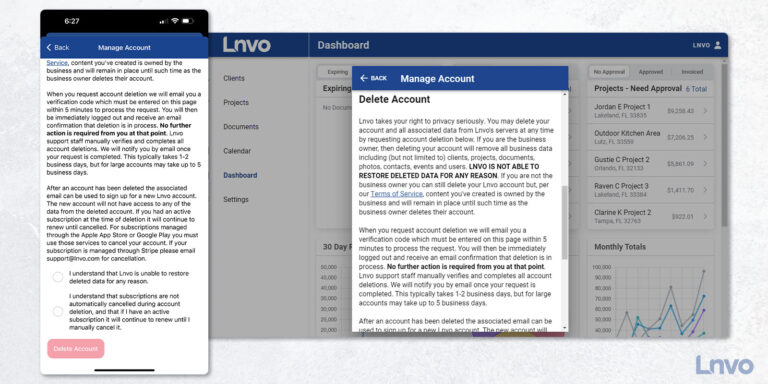Lnvo takes your right to privacy seriously. You may delete your account and all associated data from Lnvo’s servers at any time by requesting account deletion in the Settings menu of the Lnvo app. If you are the business owner, then deleting your account will remove all business data including (but not limited to) clients, projects, documents, photos, contacts, events and users.
PLEASE NOTE: LNVO IS NOT ABLE TO RESTORE DELETED DATA FOR ANY REASON.
If you are not the business owner you can still delete your Lnvo account but, per our Terms of Service, content you’ve created is owned by the business and will remain in place until such time as the business owner deletes their account.
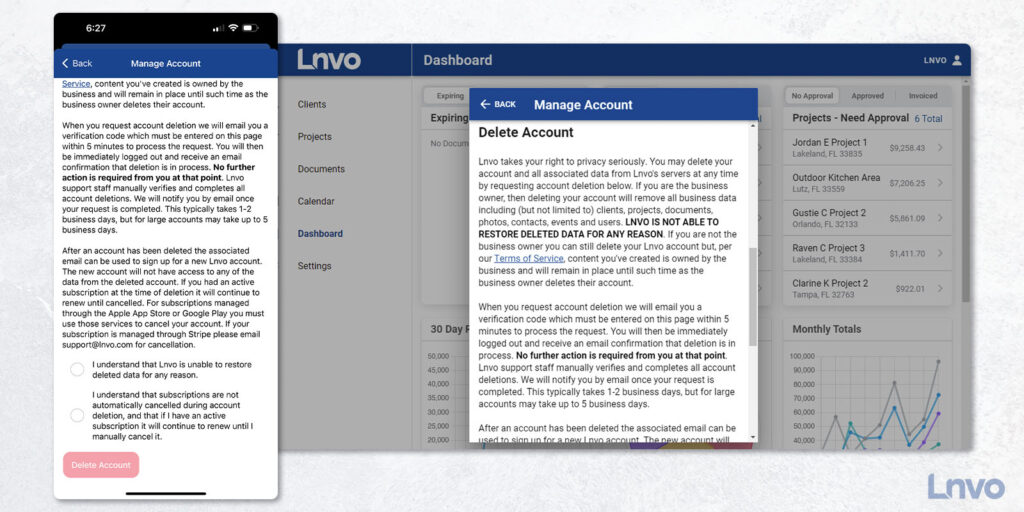
Steps for Account Deletion
- Log into your Lnvo app on your preferred device with your normal credentials.
- Click “Settings” or tap on your profile icon to enter the Settings menu.
- Click or tap on the top menu choice with profile name and email to manage your account.
- Please read all relative text to Account Deletion then check the two boxes stating that you:
- “understand that Lnvo is unable to restore deleted data for any reason.”
- “understand that subscriptions are not automatically cancelled during account deleting, and that if [you] have an active subscription it will continue to renew until [you] manually cancel it.”
- After checking both boxes click or tap the “Delete Account” button
When you request account deletion we will email you a verification code which must be entered on this page within 5 minutes to process the request. You will then be immediately logged out and receive an email confirmation that deletion is in process. No further action is required from you at that point.
Lnvo support staff manually verifies and completes all account deletions. We will notify you by email once your request is completed. This typically takes 1-2 business days, but for large accounts may take up to 5 business days.
After an account has been deleted the associated email can be used to sign up for a new Lnvo account. The new account will not have access to any of the data from the deleted account.
If you had an active subscription at the time of deletion it will continue to renew until cancelled. For subscriptions managed through the Apple App Store or Google Play you must use those services to cancel your account. If your subscription is managed through Stripe please email support@lnvo.com for cancellation.