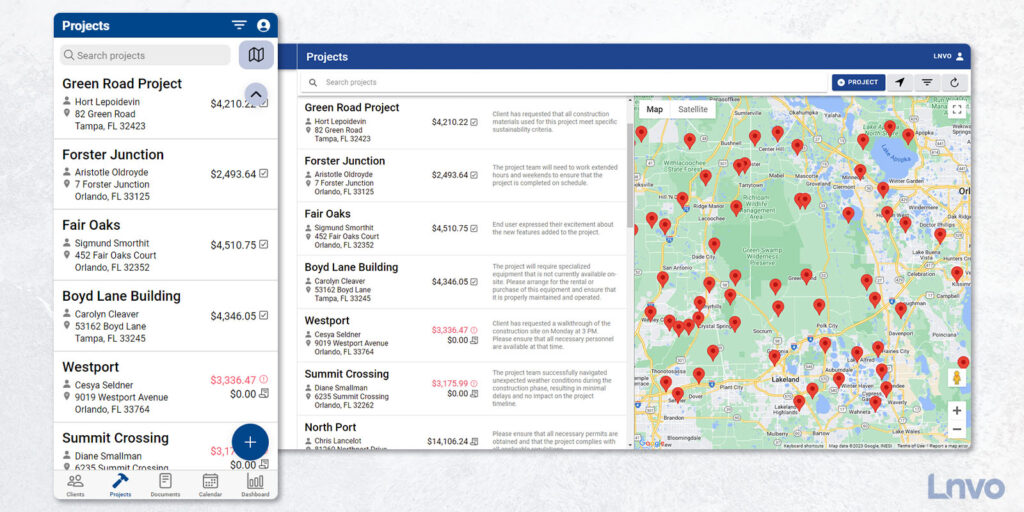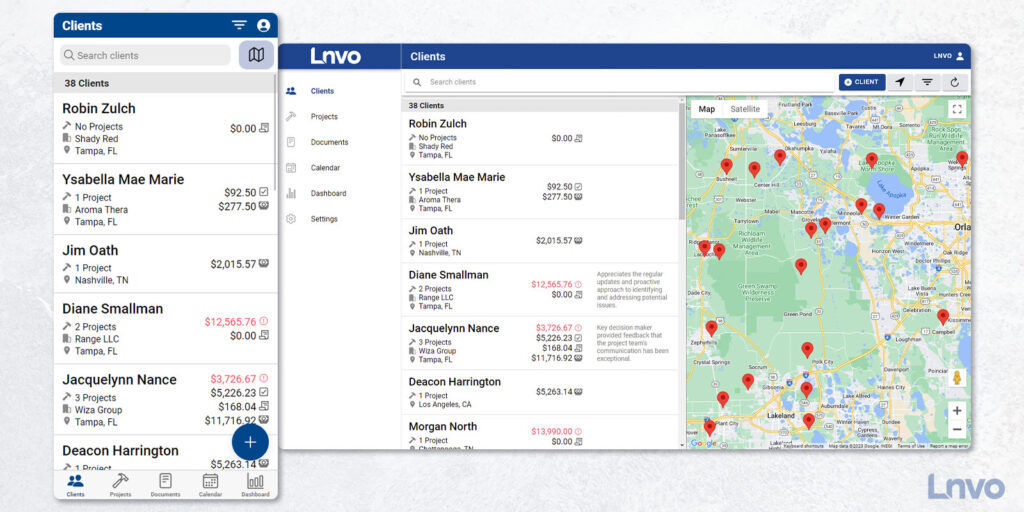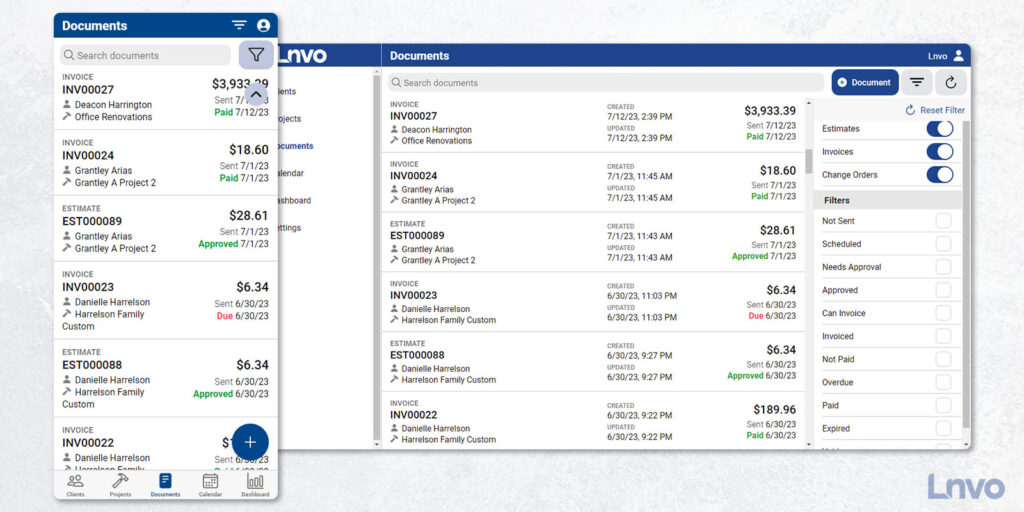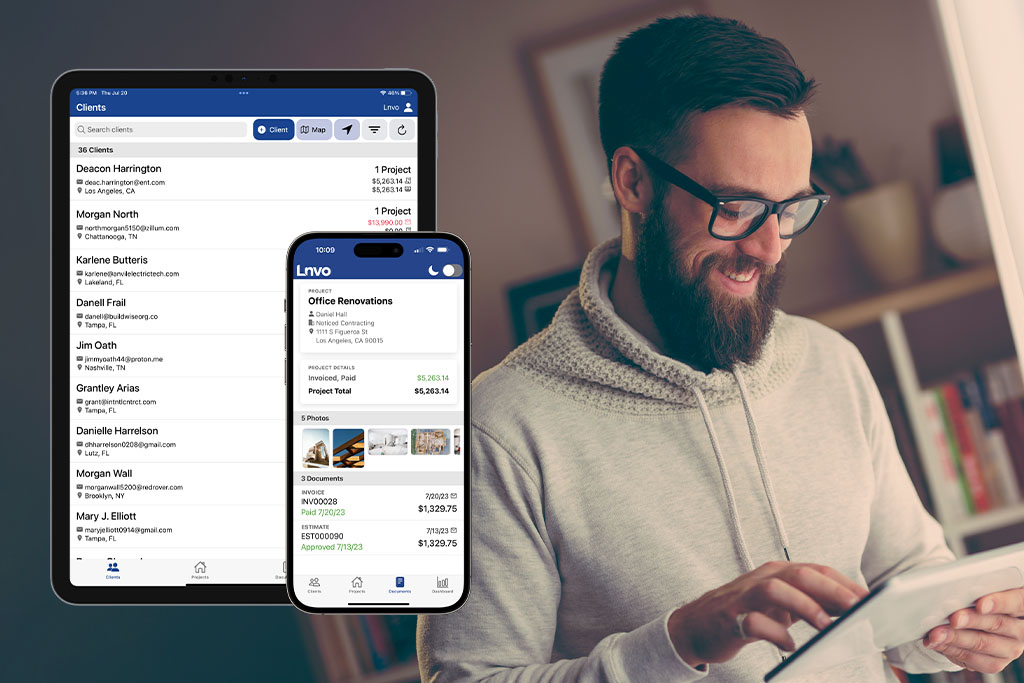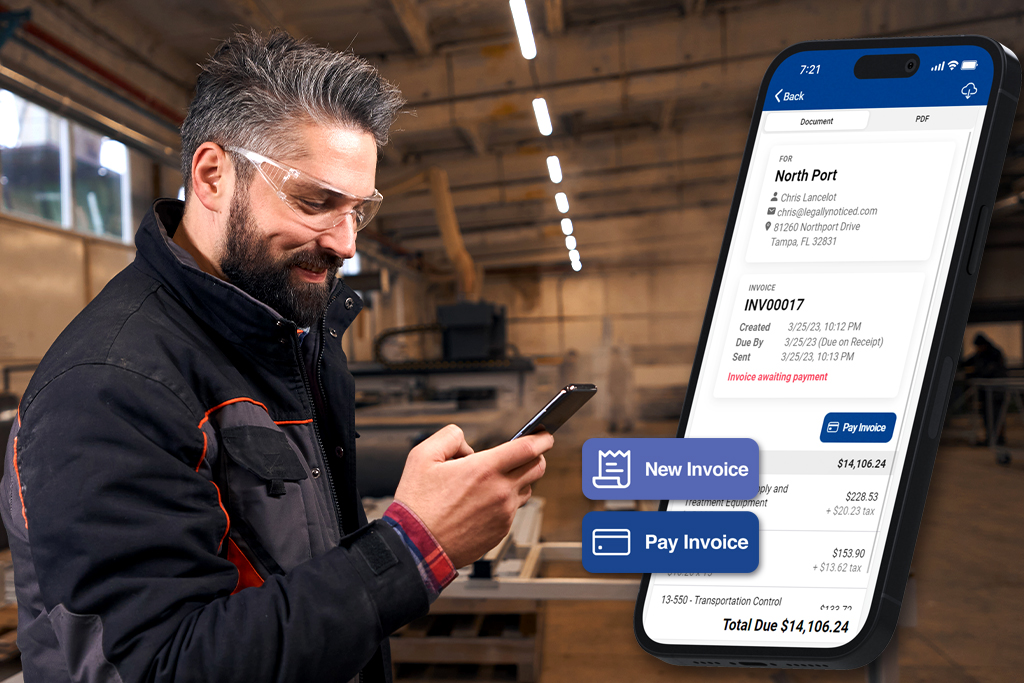Category: Lnvo
- •
- How-To, Knowledge Base, Lnvo
- •
- 3 min read
The Projects view functions very much like the Clients view in the app. In fact, it is an extension of that view since you have to have a client in order to have a project.
Lnvo was built to keep you organized including being able to create multiple projects for a single client.
Think of it like a nice and neat filing system for your business.
On the Projects view you’ll find a toggle for List or Map view in the top right corner.
Also at the top, you’ll be able to search for projects by the name you gave each project, client name, address, or even the client’s business name.
In the List view, you’ll see each project with contact details and at-a-glance project totals such as paid or invoiced.
Tapping into any Project will show you important info that you can even share with a client via a link.
First, inside a Project you’ll see details, photos, revenue totals, and any document that is tied to the project such as an estimate or invoice.
Keep in mind, anything you write or add here is something your client can also see when you send them their Client Portal link or a project document.
The top will allow you to switch tabs between documents or any scheduled appointments for the project.
The bottom right action button will give you options for every action you can take except delete.
If there are no paid documents, then you can find delete via the three dots in the top right corner. Be careful, because once you do, there’s no restoring.
Your Client Portal link to share is available in these same menus and is available to send how you please (i.e. email or text).
The Client Portal looks almost identical to your Project view. Your client will be able to see all photos, documents, and details. They can click into each document to review, approve, or pay.
Finally, in the top right corner of their Client Portal they’ll be able to open a menu to view all other projects that you have for this client.
- •
- How-To, Knowledge Base, Lnvo
- •
- 2 min read
On the bottom menu, the first tab brings you to the Clients view.
Here you’ll have a full list of all of your clients with easily searchable data at your fingertips.
Clients are listed with important details such as # of projects, location, and at-a-glance amounts like invoiced or paid.
You can click on each client to drill down further and see detailed info, revenue totals, any scheduled appointments, and project information.
Plus, in the selected client, if you tap on their client card you’ll pull up relevant actions such as edit, email, or call.
At the top of the Clients view you have the ability to search for clients by name, email, city, or even phone number.
Plus, since we all know how easy it is to make typos on the phone, it’ll even bring up results that closely match.
In the top right corner, you’ll find a toggle for a List or Google Map view of all of your clients.
Finally, if you need to add a new client, on the List view you can click the plus sign in the bottom right corner.
When you’re done, hit Save!
- •
- How-To, Knowledge Base, Lnvo
- •
- 2 min read
The Documents tab serves to give you quick access to every document you create.
In the top right corner, if you tap the funnel icon, a filters list pulls up for you to show or hide documents by type or status.
Need to see all documents that are overdue? Toggle the Overdue filter on.
Need to check which documents have not been sent yet? Toggle on the “Not Sent” filter.
Especially as you have more documents or are waiting on clients, this view will become your best friend to see specific documents all-at-once.
The List view will also have indicators for documents that are Approved, Due, Not Sent, or Paid.
Here’s the best part of the Documents view… When you’re ready to create a new invoice or estimate tap the “+” button in the bottom right corner.
Either option will take you to a new page to create that document with the ability to add or create a new client and project all in one single view.
This is the fastest way to create a new client, project, and estimate or invoice all at once.
Want your clients to pay you faster? Do you actually know who owes you money? Are you aware of people who pay you late?
When it comes to your invoices you may be making it harder for your clients to pay you. And, one of the most impactful things you can do to ensure business growth is making sure you’re paid on time.
Here are the top 5 things every single invoice you send should clearly state or have so you get paid faster.
## WHY DIDN’T THEY PAY ANYWAYS?
Ever get distracted from completing a task? So do your clients. And, it’s as easy as a notification coming up on their phone or the wind blowing in a funny direction.
It’s up to us to make sure we eliminate the obstacles for clients and make it clear how to pay you and when.
Clients may tell you they never got the invoice or maybe it got lost in email or spam. Maybe they even got it, but just forgot about it. Or worse, it just wasn’t a priority to pay you, so they put it off.
And sometimes a client is ready to pay, but they’re looking at your invoice and aren’t sure how to pay you.
That’s why it’s absolutely paramount you’re aware of your financials (meaning, who needs to pay you) and you make it super clear how to pay you and when.
## #1 - AVOID BAD INVOICING HABITS
Totally get it. You’re busy working day in and day out. So, you set aside some time on a Sunday night to get your invoices done and sent.
However, sometimes, so much time lapses between when you’ve done a job and you actually send an invoice that your client may have kind of forgot about paying you.
At that point, they’re not looking out for your email or you’re just not a priority to them anymore.
Lnvo helps you invoice on the spot, on the go, wherever you are. That way you’re not invoicing late or chancing your clients feel less connected when too much time passes.
Set aside time during your working hours to invoice regularly or make it a part of doing the job right there and then.
## #2 - DEFINE YOUR INVOICE CLEARLY
Another reason a client may not pay you right away is because they’re confused about the invoice you’ve sent.
Every invoice should have key items that clearly define who you are, why you’re invoicing them, and what they need to do.
Sometimes a client may ask you to specify a note or item on the invoice and if that’s missing, they’re inclined to not pay, since they’ll want that corrected first.
Make sure all your invoiced items are clearly described. If a client is confused or has questions they’ll stop the process of paying you and instead want to talk to you first.
Lnvo generates every invoice for you automatically with these key points in place so a client is never confused and always ready to pay.
## #3 - BE CLEAR ABOUT PAYMENT
Your payment terms should also be clear and displayed. The due date should be visible and obvious.
As a helpful rule of thumb you should also define your payment terms before you even send your invoice. That way your client knows what to expect and isn’t surprised by how and when you want them to pay.
Plus, be clear about how long you give them to pay you. Some people default to 30 days…but, does anyone really need a 30 day grace period to pay?
What if they could pay you within 3 days or immediately? Or perhaps you’re just collecting a partial payment now and the rest later?
Lnvo allows you to set these terms up so you can invoice and get paid your way.
## #4 - MAKE IT EASY
Besides having clear payment details, you’ll also want to make sure it is super easy for your client to pay you.
Paying you should be frictionless. Easy online payment options and links let clients pay the invoice as soon as they open it, even if it’s the middle of the night.
Give them multiple options if available or just clarify how you prefer payment before you even send the invoice over.
You did a great job, right? They want to pay you for your service. Make it easy for them.
## #5 - REMIND THEM TO PAY YOU
You probably are already in constant communication with your client. So, let them know when you’re about to send the invoice.
Then after you send it, give them a bit of time and then check and see if they got it. We all know sometimes emails just don’t get delivered or things weirdly end up in spam.
Lnvo has done its due diligence to help make sure your email invoices aren’t flagged as spam. Plus, you can easily send invoices via a text message with a Secure Client Portal link. Text messages are way more likely to be received and opened.
And, if they don’t pay you right away, make sure you send them a personal note and reminder. Personal notes actually help increase the likelihood of you getting paid faster.
Lnvo will also send out a reminder email on your behalf as the due date approaches or if a payment is past due. And, Lnvo will help you keep track so you know if they’ve paid the invoice or not.
All of these steps are important to help make sure you’re paid on time and fast. Doing your own due diligence of communicating expectations with your client can go a long way to make sure no one is confused and both parties agree.
Tracking and analyzing your business metrics can be the difference between setting yourself up for success or feeling like you’re running on an endless hamster wheel.
Every decision you need to make in your business is founded in the details, actions, and data you’re already producing. This can be as simple as tracking lead generation, client follow-up, or financial reporting for example.
## **Have the Right Tools for the Job**
First, we all have limited hours every day, so have the right tools and software to make tracking a breeze. For instance, if you’re looking for a snapshot of potential revenue to be collected, Lnvo shows you exactly what invoices you have sent or which are pending.
The Lnvo dashboard shows you the metrics that matter to grow your business. You get a complete snapshot of your invoicing financials along with a complete history of activity done by you or your team. And, that’s just the reporting dashboard.
## **Improved Accountability**
Once you have access to your metrics, you can rest assured the numbers don’t lie. If you’re tracking client or lead follow-up you can see how fast you or your team reached out, how many times you followed-up, and what the result was.
Did you know that, according to a study published by Harvard Business Review, leads contacted within the first 5 minutes are 400% more likely to become customers?
How about the fact that you have a 90% better chance of making contact with a lead after 6 call attempts? And, most businesses give up after the first call… if they even get that far!
## **Enhanced Organization and Efficiency**
Beyond keeping you or your team accountable, metrics will help you stay organized. You’re more likely to be more productive (and miss less) if you’re operating off organized data.
There’s a reason why fighter jet pilots operate off checklists. Not only will you be accountable, but you’ll also be more likely to get action items done if your data is organized.
## **Data-Driven Decision Making**
Having metrics to track and organized data at your fingertips means you can make decisions based on what you’re seeing…not what you’re feeling.
If you have goals you’re targeting, you’ll know exactly where you need to take action based on what your metrics show. Have invoices outstanding? Waiting on approval for estimates or proposals? Keep it all tracked and follow up.
## Efficient and Effective
Tracking and analyzing your metrics is a sure-fire way to keep you efficient and effective in maximizing the success of your business.
During these busy seasons of life it pays to have data at your fingertips that you can review. Use the right tools that simplify tracking and reporting for your business and you’ll find you’re making things just a little easier on yourself.
Invoices should be simple. So, why use an app that frustrates you and bleeds your business dry with price hikes?
As a home service and construction professional, you know that time is money. That’s why you need an affordable tool to streamline your day-to-day operations from the palm of your hand, leaving you with more time to focus on what really matters.
We’re here to give you a better solution. Lnvo offers better features at a lower cost, so you can finally take control of your business and stop worrying about sudden price changes.
Save hours in your work week with Lnvo’s simple invoices, quick estimates, and easy change-orders. And our at-a-glance reporting dashboard gives you a snapshot of your money so you can focus on growing the business.
So, what are you waiting for? Try Lnvo for FREE and see for yourself how it can take your business to the next level. Don't let the competition hold you back any longer. Choose an app that delivers what you need, at a price you can afford. Choose Lnvo and get ahead of the game.
When it comes to using an app to manage your work, it's important to have an app that you can understand and navigate easily. Having an app in your native language makes using the app clearer and you faster.
Lnvo natively supports English, Español, and Português.
True story… We met a handyman who speaks Portuguese in person and helped him get the app installed on his phone. As soon he opened the app, he was shocked! Everything was in Portuguese immediately and he was navigating with ease.
Clear and Concise Communication
The language we speak is closely linked to our thought process and cultural values. Using Lnvo in your native language, gives you a better understanding of how to make the most of all of its features. You'll be able to read menus with ease and understand everything at a glance without having to figure out the translation.
An Enhanced Experience for You
Besides being able to navigate through the Lnvo with ease, you will also be able to understand all the features and options available. This means you can use the app to its full potential and Lnvo will help you save time and simplify work.
Improved Communication with Clients
Since Lnvo supports English, Español, and Português we’ve increased our reach and accessibility for construction and service pros across the industry. There’s no confusion about what documents you are sending or need approved. Everything is easily readable right at your fingertips.
Making your work easier, stress free, and more professional is a huge part of why Lnvo exists. We understand the frustrations that can come with trying to figure out an app in another language. You’re ready to do your work and Lnvo is ready to work for you.
Ready to see Lnvo work in your preferred language? Start your Free Trial Today.
Welcome to Lnvo! We’re excited to show you what Lnvo can do to help impact your business and life. Follow the steps in this guide to learn how to sign up for your free three day trial, adding a second user, and connecting online payments. From there how you explore adding clients, creating projects, and sending invoices is up to you and is your start to seeing just how Lnvo can streamline your business.
It’s no secret that good communication is the backbone to a successful project. When you communicate clearly and the client understands then things seem to move smoothly and fall into place.
If you set up your expectations and timeline for the project, approval, and payment you’ll be sure to have an easier time getting paid on time.
Is there such a thing as over communicating? Sure, but most people under communicate normally that if you think you’re overcommunicating, it’s probably just the right amount.
When it comes to kicking off a project, your client wants the finished result and you want to make sure you and your team get paid. Lnvo’s Project Management and Client Portals give you a secure place to view an entire project from start to finish.
When you send your client an invoice they’ll instantly have two options to view it. First, it’ll be viewable as a PDF attachment in their email inbox. Second, it’ll be available from a secure client portal link.
Lnvo uses world class technology to generate a unique client portal link. Here your client can browse invoice history, see project photos, and make payments.